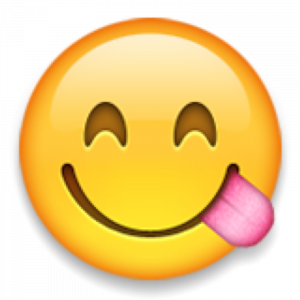68Cares
Navigator Team: Sign In
Instructions:
- Find and click your name
- Click over to the "Report Hours" Tab
- Your personal information should be prefilled.
- Under Volunteer Job, click Financial Navigator
- Under shift, click the shift (date and start time) you worked - you can edit the hours in the next field if necessary.
Your volunteer information page is a place you can Confirm/Deny/Pickup Additional Shifts (don't forget, you can access this link anywhere!)